Xyron and Teresa Collins teamed up and I was thrilled to receive the Project Pink Papers to play with. I thought I would get a head start on a Christmas present and make a Wedding Mini Album for my Mother-in-Law. It's hard to believe that my daughter's first anniversary is coming up soon (and even harder to believe my Mother-in-Law hasn't demanded an album yet, lol.) I loved the acetate sheets from the Teresa Collins Project Pink collection and thought they would look so elegant as mini album pages. I even used the acetate to create a few pocket pages. Take a look...
( I photographed this before binding it. I thought it would be easier with the album pages laying flat. )
I love that some of the pages are heart shaped and others die cut so elegantly. Here is a tutorial on how I created my mini.
Supplies:
Teresa Collins Project Pink papers including the acetate papers
Top Dog Dies Signature Antique die, Antique Mat, and Heart Mini Album
Craftwell Teresa Collins Girls Best Friend die set (ring)
Xyron 9" Creative Station with both the 9" permanent adhesive and the 5" permanent adhesive
Xyron Mega Runner
Xyron 3" Sticker Maker
A Flair For Buttons: Lovely Words Flair
Gold Sequins, lace, washi tape
Step 1. Die cut various shapes from paper, box board, and acetate. I planned to mount the papers to the box board.
Step 2. Run the papers through the Xyron 9" Creative Station with the 9" permanent adhesive loaded. Carefully adhere the papers to the box board.
Step 3. Cut one of the acetate shapes in half to create two pocket pages on the front and back sides of a box board page. I stapled one side to keep the acetate from moving while I stitched around the edges.
Step 4. Select your photos and die cut some of them from the Top Dog Dies Antique Mat die.
Step 5. Run the photos through the Xyron 9" Creative Station with the 5" permanent adhesive loaded. I love that this new machine takes both the 5" and 9" adhesive! Carefully adhere these photos to the front and back sides of an acetate album page.
Step 6. Here is a nice trick to use when you want to print onto your scrapbook paper... I trimmed a journal card to a size that fit the front of my album and ran it through my Xyron 3" Sticker Maker.
Step 7. Using a Word program on my computer, I printed out the album details.
Step 8. I carefully adhered the scrapbook paper over the text. Holding it up to the light can help you get things centered nicely.
Step 9. Now run the paper through the printer again.
Step 10. Embellish the mini album as desired.
I hope you enjoyed my mini album. Check out the Xyron Facebook page for more inspiring projects.
Thanks for stopping by,
~Marcia



















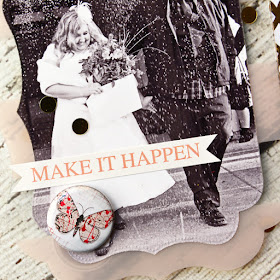

No comments:
Post a Comment
I love hearing what you think!